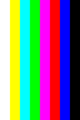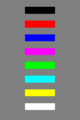This article discusses software internally used by Apple. Acquiring a copy without Apple's consent is illegal and may result in being scammed. |

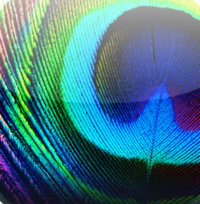
LcdUTest is a SwitchBoard application used to test different aspects of the display. This application was redesigned for factory firmwares on 6.x and up, switching away from the purple tinted icon to a newer, more vibrant one instead.
Upon opening the app, you are presented with a bright white screen. Double tapping the screen presents you with a "Setup Options" panel, where you can adjust various details of the screen. This panel also allows you to choose between three different sets of images indefinitely; FATP, IQC, and OTHER. Using volume up and down or tapping the screen allows you to choose between various provided images. Holding down the home button brings up a menu which allows you to cancel, quit, or shutdown the device.
The Contents of This App
CodeResources Info.plist LcdUTest PkgInfo ResourceRules.plist _CodeSignature _internal_lcdutest.png com.apple.LcdUTest.plist
Screenshots
-
First image - FATP
-
Second image - FATP
-
Third image - FATP
-
Fourth image - FATP
-
Fifth image - FATP
-
Sixth image - FATP
-
Seventh image - FATP
-
Eighth image - FATP
-
Ninth image - FATP
-
First image - IQC
-
Second image - IQC
-
Third image - IQC
-
Fourth image - IQC
-
Fifth image - IQC
-
Sixth image - IQC
-
Seventh image - IQC
-
Eighth image - IQC
-
Ninth image - IQC
-
Tenth image - IQC
-
Eleventh image - IQC
-
Twelfth image - IQC
-
Thirteenth image - IQC
-
Fourteenth image - IQC
-
Fifteenth image - IQC
-
Sixteenth image - IQC
-
Seventeenth image - IQC
-
Eighteenth image - IQC
-
Nineteenth image - IQC
-
Twentieth image - IQC
-
Twenty-first image - IQC
-
Twenty-second image - IQC
-
First image - OTHER
-
Stock Setup Options
-
Adjusting red and blue tints
-
Adjusting red tints
-
Holding Home Button