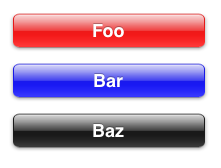
UIGlassButton is a subclass of UIButton which is a button with glassy look. It was once a public class in the 2.0 SDK beta period, but was dropped for some unknown reason. It remained as an undocumented class in UIKit until iOS 5.1.[1]
Using UIGlassButton
Since UIGlassButton is a UIButton, it can be used like a normal UIButton. UIGlassButton provides an additional property, tintColor, which you can use to change the color of the button.
Example code:
UIGlassButton* glassButton1 = [[UIGlassButton alloc] initWithFrame:CGRectMake(20, 20, 200, 40)];
[glassButton1 setTitle:@"Foo" forState:UIControlStateNormal];
glassButton1.tintColor = [UIColor redColor];
[glassButton1 addTarget:self action:@selector(dismiss) forControlEvents:UIControlEventTouchUpInside];
[myView addSubview:glassButton1];
[glassButton1 release];
References
- ^ "Problems UIGlassButton on ios5.1" [Archived 2012-06-19 at the Wayback Machine]