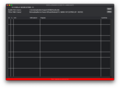More actions
This article discusses software internally used by Apple. Acquiring a copy without Apple's consent is illegal and may result in being scammed. |
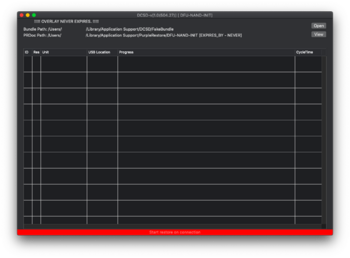 DCSD-v[1.0(504.27)] | |
| Original author(s) | Apple Inc. |
|---|---|
| Developer(s) | Apple Inc. |
| Stable release | 1.0 (504.27) (latest known version) |
| Operating system | macOS |
| Size | 2,770,057 bytes (335) |
| Available in | English |
| Type | Diagnostics |
| License | Closed source |
DCSD, standing for DataCollectionSWDL[1], is an Apple Internal Mac application. When properly configured, the application serves as a diagnostic platform for Foxconn workers. The tool allows multiple devices to be connected at once.
The tool can boot devices into Inferno with a custom ramdisk that is personalized for the device.
Inferno runs stress tests on the device and the results are stored in the DIAGS block.
DCSD reports results to a centralized server using a library called InstantPudding, whose filename is libInstantPudding.dylib. All production iPhones are to be run through DCSD for quality assurance.
The DCSD app is also capable of installing demo bundles (via mobile backup restoration) for use in retail stores, and is also capable of installing apps.
This app is required to connect to multiple internal servers for it to function properly.
The window's title includes the station name of the computer running the software (read from DCSD settings and an additional document for comparison/verification).
The Open and View buttons at the top right of the window allow workers to open a new PurpleRestore document, and view the document's options, respectively.
Surprisingly, older versions of this app contain more features than the newer versions, particularly in the settings, where there are 3 more extra tabs and more options compared to the newer versions of this app.
Note: Leaked versions don't contain InstantPudding, the necessary signed plist files, or other files required for it to start, so the application forces the user to quit. It states an error, for example "failed to decrypt DCSD settings", with a red box and an OK button, which once pressed, will quit the application.
Screenshots
-
DCSD from HomeDiagnostic.pkg AzulB 18B86
-
DCSD from HomeDiagnostic.pkg Yukon 17A400
-
DCSD from RestoreTools.pkg Electric 14V224
-
DCSD preferences window from HomeDiagnostic.pkg Sky 19A224
-
DCSD preferences window from RestoreTools.pkg Electric 14V224
- ^ Found in the file version.plist inside the app bundle, under the key
ProjectName